Upgrading NSX Advanced Load Balancer 21.1.2 to 22.1.4
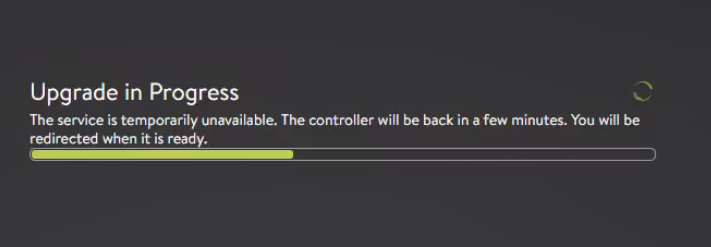
Upgrading your NSX Advanced Load Balancer (ALB) from one version to another requires careful planning and execution to ensure a smooth transition. This step-by-step guide will walk you through the process of upgrading NSX ALB from version 21.1.2 to the latest version, 22.1.4.
It’s important to note that this guide assumes you have the necessary access and privileges to perform the upgrade.
Before You Begin
Before you dive into the upgrade process, there are some essential points to consider:
- Review Release Notes: Take some time to thoroughly review the release notes for the target version. This will help you understand new features, changes, and any potential issues that may arise during or after the upgrade.
- Check Compatibility: Ensure that your current VMware environment is compatible with the target version (22.1.4) by referring to the VMware Interoperability Matrix.
- NSX ALB Supported Versions: Upgrade NSX ALB to 22.1.4 is only supported from the following versions:
- Version 20.1.1 through 20.1.9
- Version 21.1.1 through 21.1.6
- Version 22.1.1 through 22.1.3
- Memory Requirement: Starting with NSX ALB version 22.1.3, the minimum memory requirement for Service Engines is increased to 2GB. Make sure your Service Engines meet this requirement before upgrading.
- Backup Configuration: Always have a backup of your current NSX ALB configuration. If you haven’t set up a backup in your environment, follow the guide provided here.
- Operational Status: Ensure that both NSX ALB Controllers and Service Engines are operating optimally before proceeding with the upgrade.
- Downtime Planning: Plan for downtime as needed. Keep in mind that the management plane will be down during the controller cluster upgrade, and virtual services may be affected if the Service Engine high availability mode is configured as Elastic N+M and virtual services are not scaled out.
NSX ALB Upgrade Steps
Step 1: Prepare for Upgrade
- Download the NSX ALB software version 22.1.4 from here.
- Navigate to Software > NSX ALB > Upgrade and click on the Download icon to download the upgrade package.
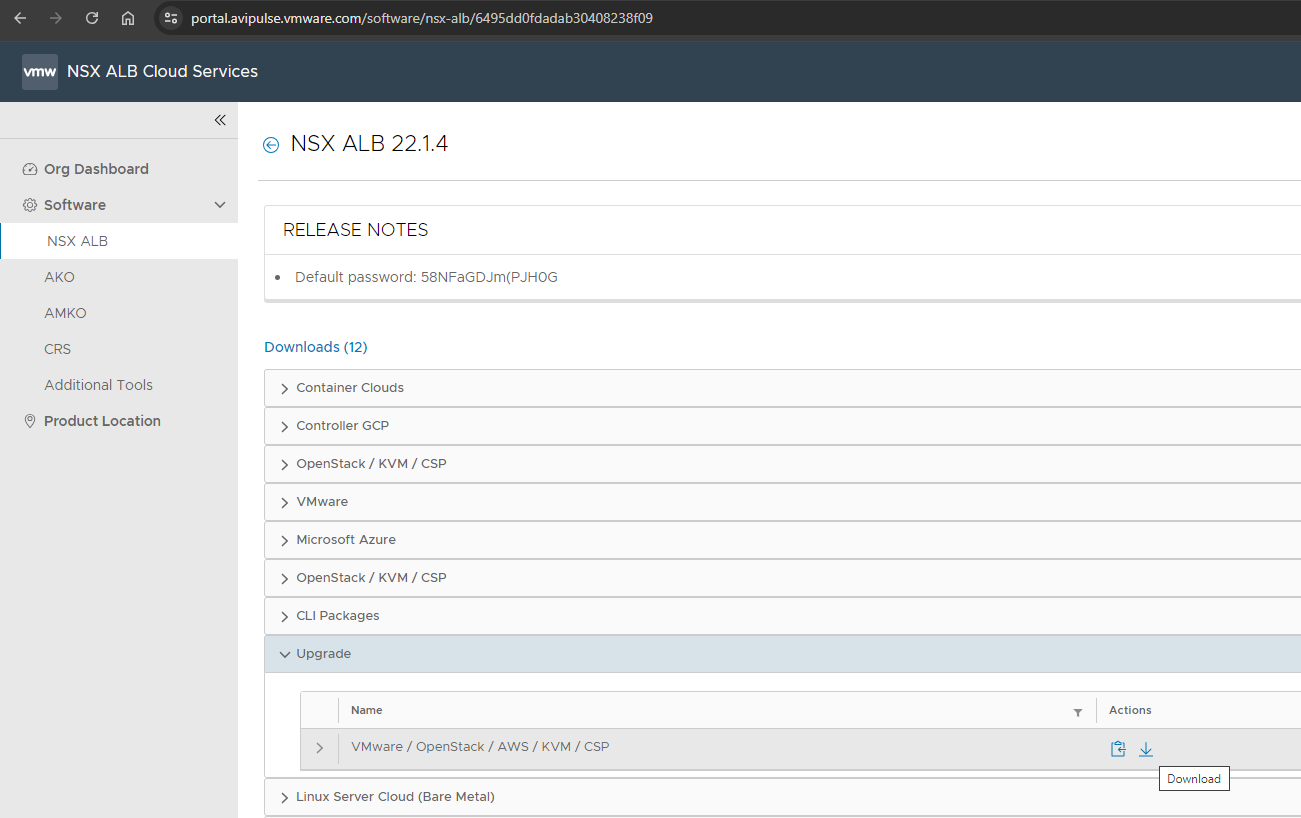
Step 2: Upload Upgrade Package
- Log in to the NSX ALB management interface using the Controller Cluster Virtual IP.
- Navigate to the Administration > Controller > Software.
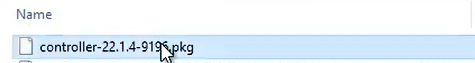
- Once the upload is complete, the system will validate the package. Ensure there are no errors or warnings before proceeding.
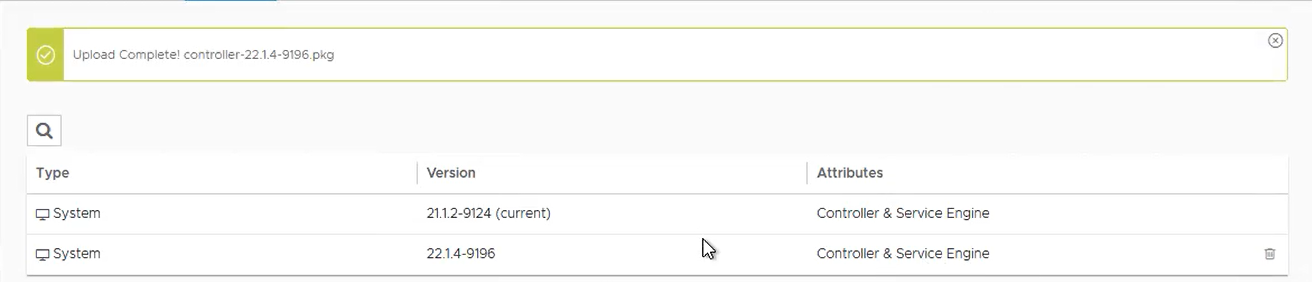
Step 3: Perform the Upgrade
- Navigate to Administration > Controller > System Upgrade, select the uploaded package and click on the UPGRADE button to initiate the upgrade process.

- You’ll be asked if you want to upgrade the Service Engine groups after upgrading the Controllers. Choose the Upgrade All Service Engine Groups checkbox if needed.
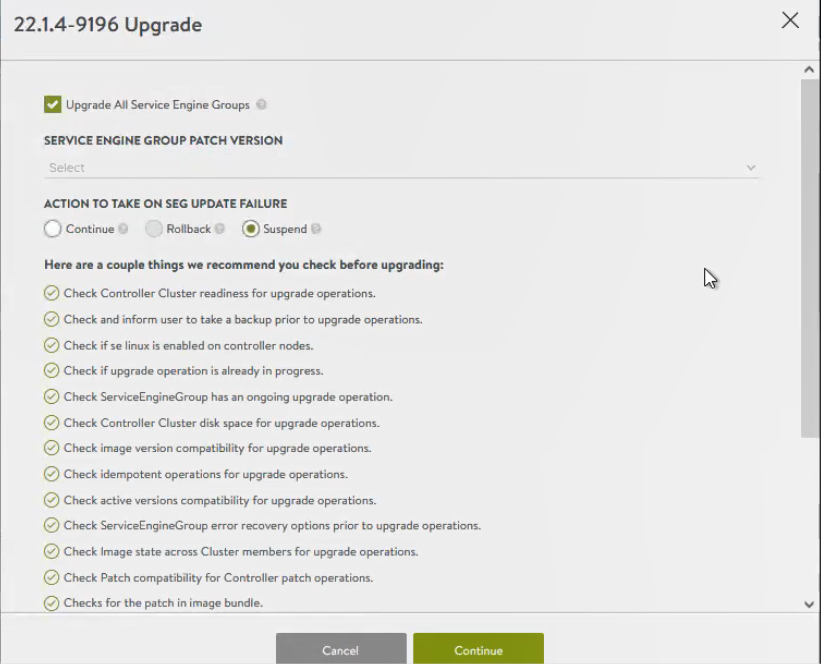
- The system will perform pre-upgrade checks to ensure your environment is ready for the upgrade. Address any issues flagged by these checks before proceeding.

- A warning message will prompt you to take a backup before starting the upgrade.
Click Confirm to proceed.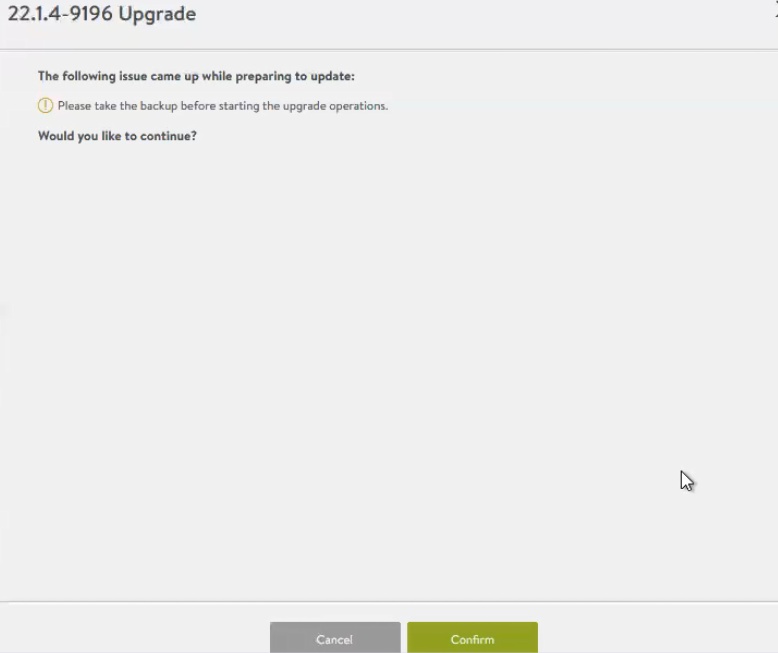
- The system will display the upgrade progress under the In Progress section. Do not close the browser or interrupt the process.
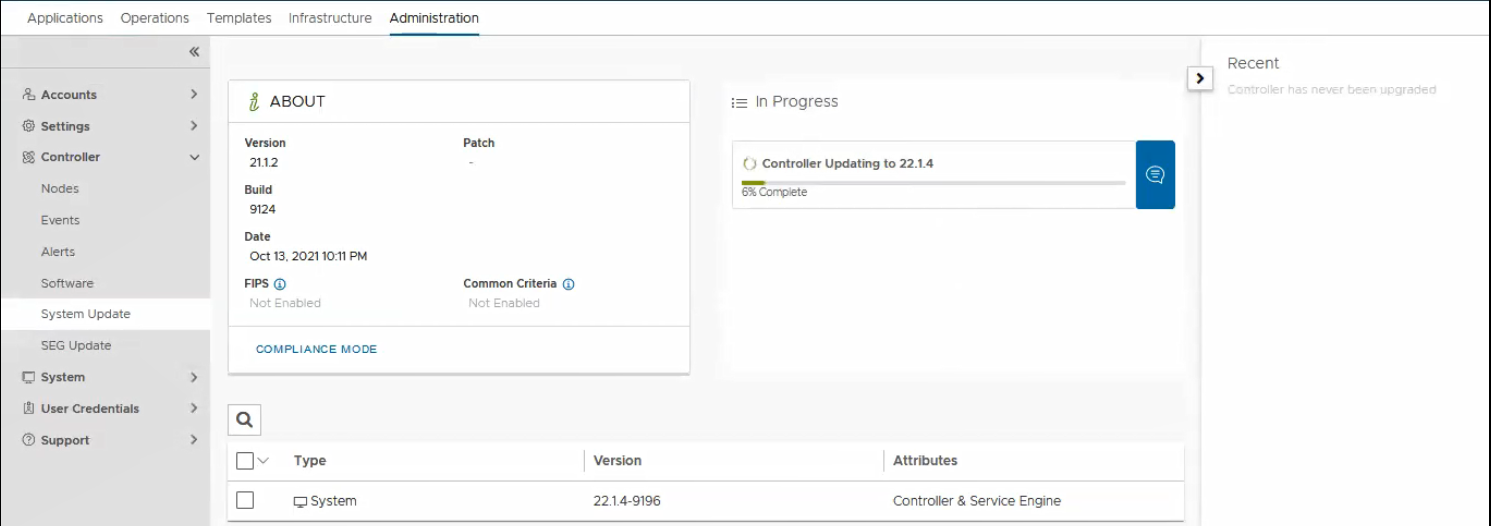
- Monitor the upgrade progress on the screen. You will see details about each step, including any tasks being performed.
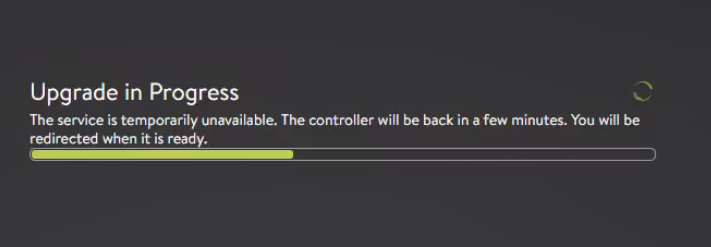
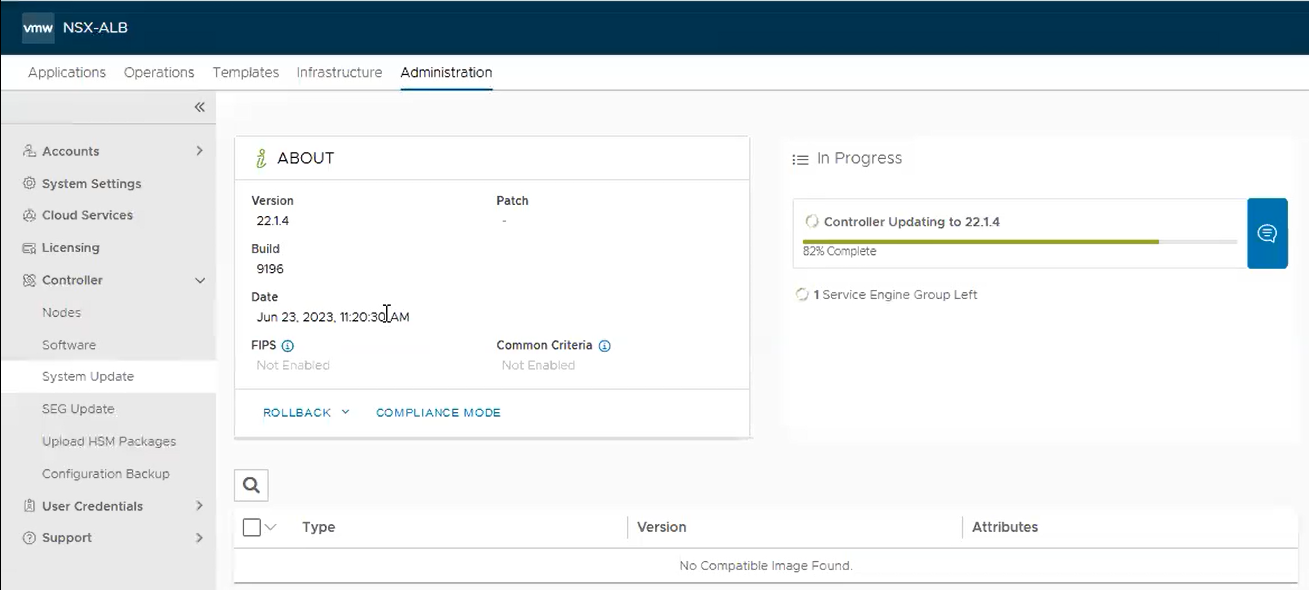
- Once the upgrade process for the Controller cluster is completed, the system will start upgrading the Service Engine Groups.
- Navigate to Administration > Controller > SEG Update to monitor the Service Engine Groups update process.

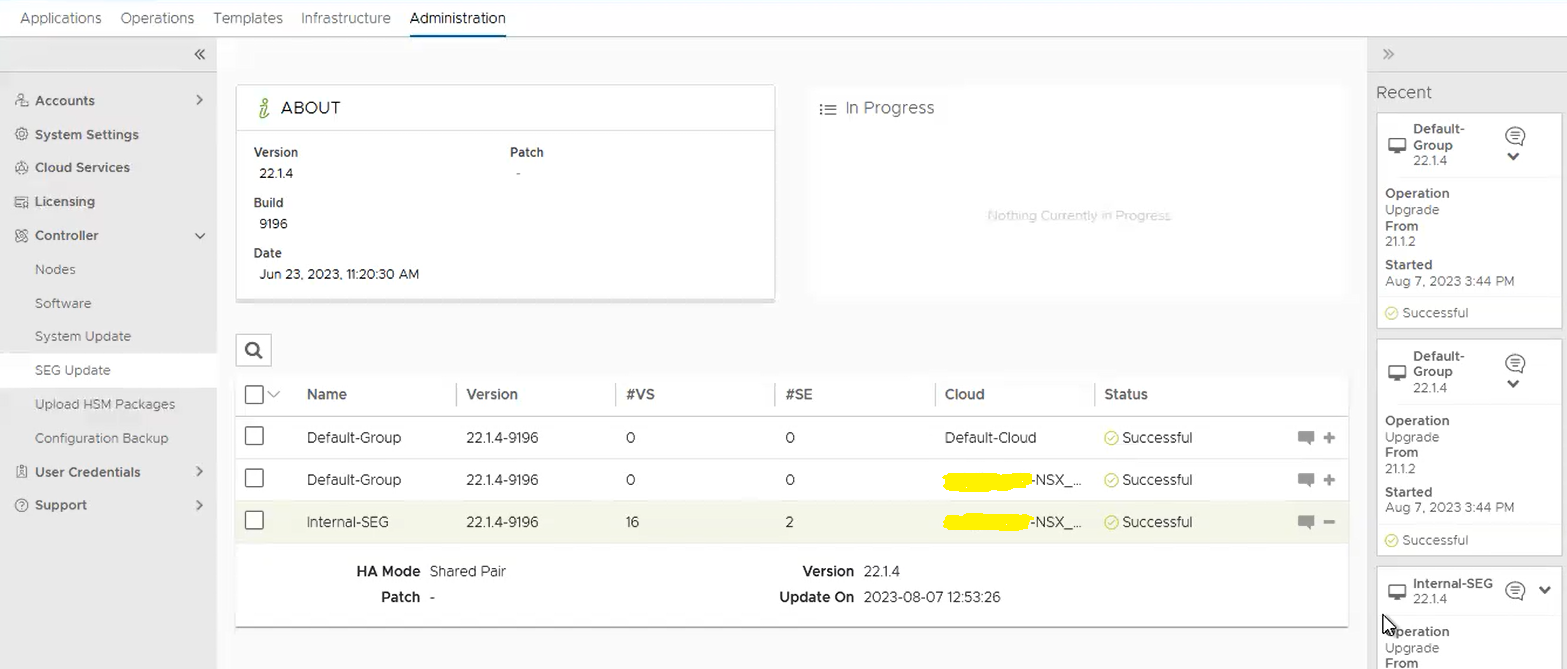
Step 4: Verify Upgrade
- Navigate to Administrator > Controller > Software to confirm successful upgrade completion. Verify that the current system version for both Controller and Service Engine is 22.1.4.

- Finally, test your load balancer configurations and functionality to ensure everything is working as expected.
Conclusion:
Upgrading NSX ALB from version 21.1.x to 22.1.4 involves a structured process to ensure a smooth transition. By following these steps and ensuring proper preparation and testing, you can successfully upgrade your NSX ALB environment to the latest version, benefiting from new features and enhancements while maintaining the stability of your load balancer infrastructure.
![]()

